Here are a few of my take-aways.
Sphero - Emily Felker (@emfelker) did a great job of introducing Sphero as an educational tool instead of just a toy to drive around the library. While sitting in the session I texted one of my 2nd grade teachers with an idea for using sphero with place value that Emily shared. She also introduced me to making light trails by using the slomo feature on a camera to capture sphero's light in a dark room.
Sharing Student Work With Each Other- Google slides now has a Q&A option when you are in the presenter mode where students can ask questions during the presentation, but they can also post work there when finished for classmates to look at. The same could be done with Padlet. I have used padlet as a brainstorming tool, but never thought of it as a place to house student projects all in one place.
Google Virtual Reality Tools - Kelly Fitzgerald (@LISDTechie) led an engaging session on google virtual reality
Geoguesser - shows a scene from somehwhere in the world and then you try to guess where it it based on landscape, signs, terrain, etc
Google Art Projects - can see a piece of art work and zoom in on the brush strokes and in some cases where it is hanging in the museum to see other art work around it. (CAUTION... Where there is art there can be inappropriate items for elementary)
Google Street View - can drop into places around the world to see 360 degree view of where you land. Great for landmarks and ecosystems.
Personalized PD - a panel session with 4 amazing leaders Todd Neslone (@TechNinjaTodd), Jessica Torres(Owl_b_TorresEdu), Jason Bretzmann(jbretzmann), and Mandy Taylor(mandymtaylor). So many great things came out of this session. One being getting a picture with TechNinjaTodd!
All 4 educators were adamant about giving teachers choice in their professional development
And that even if only 5 teachers attend a session, that is 5 more teachers that know about a tool. That is growth.
TabScissors - this was not technically in a session, but it is one of the best things I learned about! Before her Google VR session, Kelly Fitzgerald was asking people about things they had learned so far and she shared the chrome extension TabScissors. This extension allows you to split a window into two smaller windows side-by-side!
Here I have 3 tabs and have to toggle back and forth.
But by using TABSCISSORS, I can split the tabs and have two windows showing at the same time.
This is life changing!!
And one more fun thing. Have you heard of Bitmoji?
It is an app and a chrome extension that allows you to create your own personalized emoji chatacter. Now besides annoying the people that you text...
which is super fun in itself, but how fun to put them on work that your students are working on in google docs? Kind of like your own personal stickers... and what kid doesn't love getting stickers?
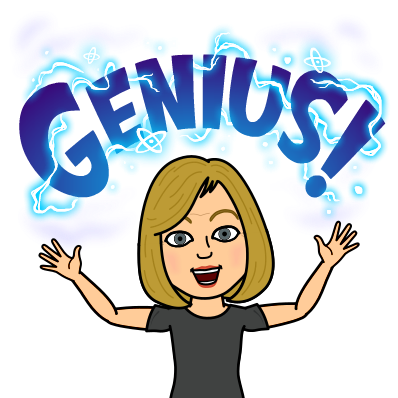
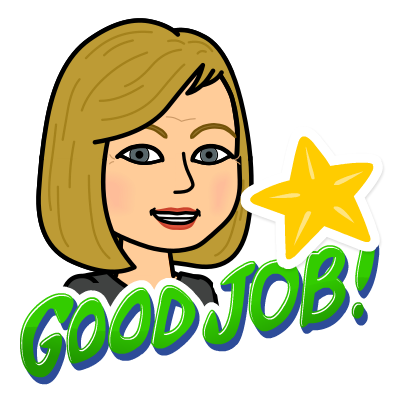
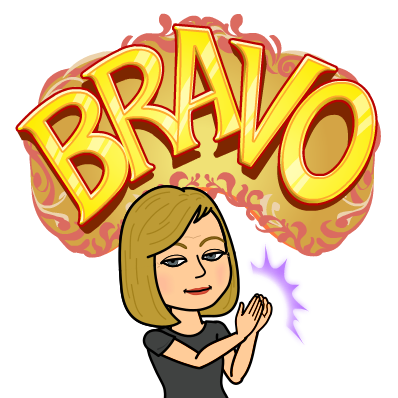
I always learn so much going to these conferences. Too much to actually post about in one blog. I will write more as I put the tools into practice or share them with teachers.








I am curious about the Sphero presentation. Especially once we get a couple more I want to move past the basic mess around with coding stage and go deeper. And darn! Could have changed your life a long time ago! Tabscissors is pretty handy. And it was probably TCEA where I heard about it. I bet the personalized PD one was cool. LS does a pretty decent job for our meetings but the district as a whole has a long way to go. Case in point who is allowed to go to conferences. And oh. I'm sitting her commenting and think I missed the chat again. Ooops.
ReplyDelete