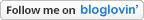Tuesday, September 12, 2017
Flipgrid
I am been seeing a lot of hype about Flipgride from my PLN on Twitter so I decided to give it a try during my Bluebonnet Orientation. I tacked it on to the end of the lesson when some groups had finished the QR Code sorting activity. I gave them written directions to follow on how to make their Flipgrid and asked them to say their name, teacher's name, what Bluebonnet book they are interested in reading and why.
Tuesday, May 23, 2017
When Your Own Kid Mutes You on Twitter
I have a 17 year old son who is on twitter basically to follow sports teams. When he started on twitter of course I followed him and he followed me back. I won't lie. I was a little thrilled that he could now see into my life as a librarian and see me as a professional instead of just "mom".
And then I found out he wasn't.
I found out he MUTED me. I asked him if he had seen a tweet I posted and he said he hadn't. I asked him why not and he said because I "talk to much" on it. I told him that we ridiculous and he he replied back, "Mom. There are some night when you go on and on and on and have these weird A1, A2 things. I don't even know what you are talking about. I started laughing and told him those were twitter chats and that was how I learned things from other educators on twitter. "Yeah, well it's annoying! So I muted you", he answered back.
At TLA this year, I was honored to receive the Texas Association of School Librarians Honorary Virtual Media Presence Award. I sent my son this text and this was his reply.
And then I found out he wasn't.
I found out he MUTED me. I asked him if he had seen a tweet I posted and he said he hadn't. I asked him why not and he said because I "talk to much" on it. I told him that we ridiculous and he he replied back, "Mom. There are some night when you go on and on and on and have these weird A1, A2 things. I don't even know what you are talking about. I started laughing and told him those were twitter chats and that was how I learned things from other educators on twitter. "Yeah, well it's annoying! So I muted you", he answered back.
At TLA this year, I was honored to receive the Texas Association of School Librarians Honorary Virtual Media Presence Award. I sent my son this text and this was his reply.
Tuesday, April 11, 2017
Edible Book Festival
That's right I said Edible Book Festival and no we didn't eat books. I am on the Board of the Friends of North East Libraries group and for our spring membership meeting we wanted to do something different. Our board ran through a number of ideas until one member remembered seeing something about an Edible Book Festival so we looked it up and decided that was the perfect event for the spring.
What is an Edible Book Festival? You can read about it here but basically t's a celebration of books and reading. Participants create an "edible" book that depicts a title of a book, characters from a book, or a play on words of a title.
The planning of this event was a bit crazy because we really had no idea what to expect and the concept is difficult to understand. But we ploughed ahead planning a two hour event on a Sunday afternoon. Entries were judged on Best in Show, Best Children's, Funniest/Punniest, and People's Choice. While local chef celebrities judged the creations, we had a crepe making demonstration by a chef at the Culinary Art Institute.
Leading up to the week of the event, we had 11 entries register which we thought was great for our first go-round. By Friday afternoon, 26 registered and the day of the event we had 37 show up!!
We had some pretty creative entries and were thrilled with the event. We are looking forward to making it bigger and better next year. Here are just a few pictures from the event.
What is an Edible Book Festival? You can read about it here but basically t's a celebration of books and reading. Participants create an "edible" book that depicts a title of a book, characters from a book, or a play on words of a title.
The planning of this event was a bit crazy because we really had no idea what to expect and the concept is difficult to understand. But we ploughed ahead planning a two hour event on a Sunday afternoon. Entries were judged on Best in Show, Best Children's, Funniest/Punniest, and People's Choice. While local chef celebrities judged the creations, we had a crepe making demonstration by a chef at the Culinary Art Institute.
Leading up to the week of the event, we had 11 entries register which we thought was great for our first go-round. By Friday afternoon, 26 registered and the day of the event we had 37 show up!!
We had some pretty creative entries and were thrilled with the event. We are looking forward to making it bigger and better next year. Here are just a few pictures from the event.
 |
| Creepy Carrots |
 |
| Adult Entry |
 |
| Funniest/Punniest Winner |
 |
| Not all were cakes - Cookie Dough |
 |
| Warriors |
 |
| Best Children's Entry |
 |
| People's Choice Award |
 |
| The "Hangry" Games |
 |
| Best in Show Winners: The Nest made from Rice Krispy Treats, Honeycomb Toffee, Rice Paper and Fondandt |
 |
| Crepe Demonstration |
Tuesday, February 28, 2017
Technology Tuesday: Virtual Field Trips for 2nd Grade
Last week I talked about the Virtual Fields trips I learned about at TCEA including the Expeditions app that had teacher-led tours. My 2nd graders are going to be researching Landmarks and Symbols and this was a perfect opportunity to try out this engaging activity. Unfortunately, the Expeditions app didn't work right for me. I could never get the students connected to my teacher tour. So onto Plan B.
After about 30 minutes of exploring, I called them to the carpet and projected some of the places on the Expedition App that I couldn't capture using Google maps.
I used google maps to look up the places I wanted the students to visit.
By picking up the little yellow guy in the bottom right corner and dropping him on any of the blue dots that show up on the map you can drop right into a 360 view of that area.
Once you drop him the screen will change to the 360 view.
Then just copy the URL and use that for the students. I put mine on our libguide, but you could make a google doc or whatever to share with the students.
Our students had such a fabulous time "visiting" these places. I loved hearing their excitement as they stood under the Washington Monument and looked up or stood at the edge of the Grand Canyon and looked down.
After about 30 minutes of exploring, I called them to the carpet and projected some of the places on the Expedition App that I couldn't capture using Google maps.
This was such an engaging way to get them excited about the research that was coming up.
Sunday, February 19, 2017
#EdCampNavasota
Saturday, one of my teachers, Kandra Overturf (@kandrarene) and I attended #EdCampNavasota (3 hours away from San Antonio) at Webb Elementary, the campus of Todd Nesloney (@TechNinjaTodd). A few of my other twitter heros were there as well... Aaron Hogan, Aaron Marvel, Brent Clarkson and Tom Spall. And I met some great new educators to follow Cassie Reynolds, Stephanie Ryon and Jeremy Stewart to name a few.
Why did we leave Friday night and give up a Saturday for this? We are both huge fan girls of TechNinjaTodd and wanted to see in person the kind of learning that takes place on his campus.
But also we wanted to experience another morning of connecting and learning EdCamp style and put some faces to our PLN. If you haven't experienced an EdCamp before, it is truly a different kind of professional development. There is not ONE person leading the pd. It is a collective effort among the participants.
It starts with people writing down topics or questions that they want to learning about on post-it notes and sticking them on a big board, grouping like topic together. Yellow post-it notes were for topics and pink post-it notes were people who felt comfortable discussing a particualr topic.
Why did we leave Friday night and give up a Saturday for this? We are both huge fan girls of TechNinjaTodd and wanted to see in person the kind of learning that takes place on his campus.
But also we wanted to experience another morning of connecting and learning EdCamp style and put some faces to our PLN. If you haven't experienced an EdCamp before, it is truly a different kind of professional development. There is not ONE person leading the pd. It is a collective effort among the participants.
Then the organizers of the EdCamp organize the topics and assign a "moderator" just to get the conversation started.
This is what our sessions looked like.
The problem comes when there are two (or three) sessions at the same time that you want to be at... Kandra and I split up for a couple and took notes in a shared google folder so we could essentially be in two places at once. Three was a little more difficult. The great thing was that people were sharing out their learning on the hastag so all I had to do was follow the hastag to pick up some of the great ideas.
I picked up a couple of really great ideas from the student motivation and campus culture sessions that I am going to take back to my campus to share. I also got a little better idea of how I might use snapchat or instagram with my students. One of the best ideas I heard was about Twitter Moments. Aaron Hogan shared about that in the Socail Media session and it was an eye-opener for everyone in the room. Aaron blogged about moments here. And here is an example of a quick one that I put together while he was explaning. #EdCampNavasota Moment. What a great way to capture and tell the story of a school, classroom or in my case library.
When we were leaving Saturday, Kandra said "Well, that was great. We can check that off our bucket list." Then today I get this tweet...
My reply..
Why keep all this great learning to ourselves... Hoping some others will join us at #EdCampKaty.
Sunday, February 12, 2017
Reflections from TCEA17
I was fortunate to spend 3 days last week at the TCEA conference in Austin, Texas. 19 hours of amazing presentations and that doesn't count the conversations standing in the hallway waiting in line for a session. Conferences like these are always so overwhelming with information that it takes me a few days to process all that I have heard and learned about. There was not one session this year that I thought was better than all the others. Rather every session that I went to offered me something I could take back to my campus.
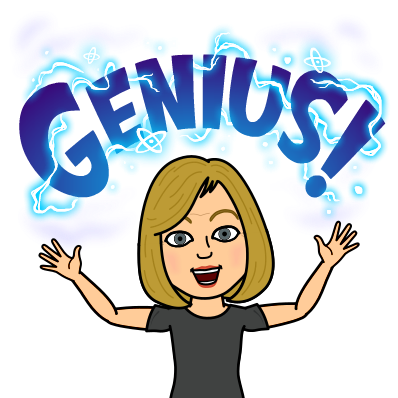
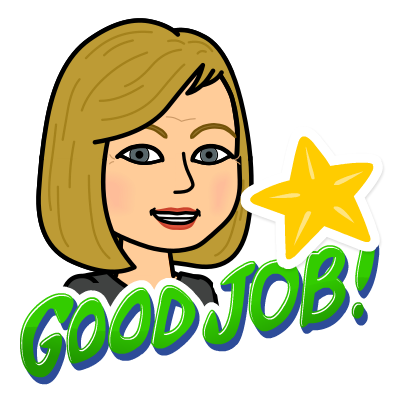
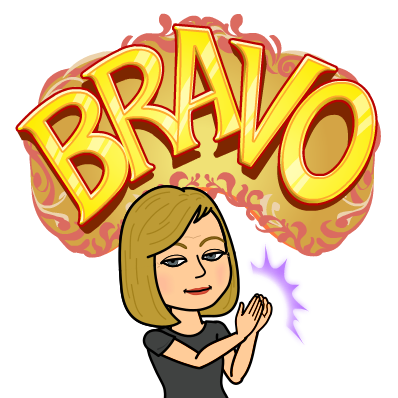
Here are a few of my take-aways.
Sphero - Emily Felker (@emfelker) did a great job of introducing Sphero as an educational tool instead of just a toy to drive around the library. While sitting in the session I texted one of my 2nd grade teachers with an idea for using sphero with place value that Emily shared. She also introduced me to making light trails by using the slomo feature on a camera to capture sphero's light in a dark room.
Sharing Student Work With Each Other- Google slides now has a Q&A option when you are in the presenter mode where students can ask questions during the presentation, but they can also post work there when finished for classmates to look at. The same could be done with Padlet. I have used padlet as a brainstorming tool, but never thought of it as a place to house student projects all in one place.
Google Virtual Reality Tools - Kelly Fitzgerald (@LISDTechie) led an engaging session on google virtual reality
Geoguesser - shows a scene from somehwhere in the world and then you try to guess where it it based on landscape, signs, terrain, etc
Google Art Projects - can see a piece of art work and zoom in on the brush strokes and in some cases where it is hanging in the museum to see other art work around it. (CAUTION... Where there is art there can be inappropriate items for elementary)
Google Street View - can drop into places around the world to see 360 degree view of where you land. Great for landmarks and ecosystems.
Personalized PD - a panel session with 4 amazing leaders Todd Neslone (@TechNinjaTodd), Jessica Torres(Owl_b_TorresEdu), Jason Bretzmann(jbretzmann), and Mandy Taylor(mandymtaylor). So many great things came out of this session. One being getting a picture with TechNinjaTodd!
All 4 educators were adamant about giving teachers choice in their professional development
And that even if only 5 teachers attend a session, that is 5 more teachers that know about a tool. That is growth.
TabScissors - this was not technically in a session, but it is one of the best things I learned about! Before her Google VR session, Kelly Fitzgerald was asking people about things they had learned so far and she shared the chrome extension TabScissors. This extension allows you to split a window into two smaller windows side-by-side!
Here I have 3 tabs and have to toggle back and forth.
But by using TABSCISSORS, I can split the tabs and have two windows showing at the same time.
This is life changing!!
And one more fun thing. Have you heard of Bitmoji?
It is an app and a chrome extension that allows you to create your own personalized emoji chatacter. Now besides annoying the people that you text...
which is super fun in itself, but how fun to put them on work that your students are working on in google docs? Kind of like your own personal stickers... and what kid doesn't love getting stickers?
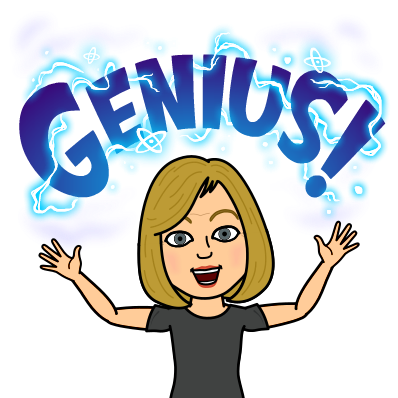
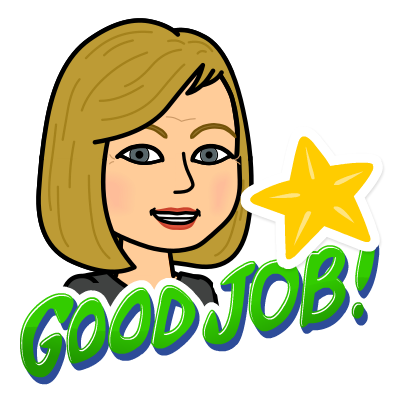
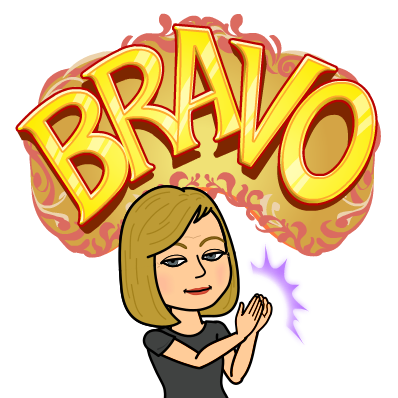
I always learn so much going to these conferences. Too much to actually post about in one blog. I will write more as I put the tools into practice or share them with teachers.
Tuesday, January 24, 2017
Technology Tuesday: Strip Designer Clock Selfies
My 1st graders have been doing time to the hour and half hour so for our lesson this week, I decided to read one of my favorite books Scaredy Squirrel and do an ipad lesson.
There's just something you have to love about Scaredy Squirrel, his schedule and his fears of the unknown. After reading we made a list of their schedule and what they were doing at different times of the day. Then in strip designer we set to work.
The students loved taking selfies and adding the speech bubbles to their work. I printed them out for the teacher and she hung them in a timeline in the classroom.
Tuesday, January 17, 2017
Technology Tuesday: Time to Innovate
I just started reading The Innovator's Mindset by George Couros for a book study with some of my teachers. We are not very far, but innovation has been on my mind.
For three years, my third grades have been doing research about natural disasters and creating an online graphic novel to share their work. You can read about that here.
This year we spent last week doing the research and appsmashing to create the pages and so today I started putting the books together in BookPress as I have for the last 3 years and when I emailed the link to myself - the pages were blank! UGGGGG!
I don't know if this is a sign that I need to innovate and find another project to do or if it is just an update in the Book Press app that prevents me from making the free books but whatever the case, I think this will be the last year for our graphic novels. Time to put on my Innovator's Mindset and as George Couros says in the book "change is the opportunity to do something amazing."
But for this year, I need a Plan B and another eBook creator!
For three years, my third grades have been doing research about natural disasters and creating an online graphic novel to share their work. You can read about that here.
This year we spent last week doing the research and appsmashing to create the pages and so today I started putting the books together in BookPress as I have for the last 3 years and when I emailed the link to myself - the pages were blank! UGGGGG!
I don't know if this is a sign that I need to innovate and find another project to do or if it is just an update in the Book Press app that prevents me from making the free books but whatever the case, I think this will be the last year for our graphic novels. Time to put on my Innovator's Mindset and as George Couros says in the book "change is the opportunity to do something amazing."
But for this year, I need a Plan B and another eBook creator!
Tuesday, January 10, 2017
Technology Tues: 3D Printing From a Pro
This week my 4th grade students were treated to an introduction to our 3D printer from a pro. Travis Howk, a senior at Hendrix College in Arkansas, and the son of one of my very good library friends, explained 3D printing to my 4th graders better than I ever could! Travis is a math and physics major but got involved in 3D printing when he discovered his campus had one. He learned about it by watching and asking questions and pretty soon was teaching others how to use it.
This week, he spent an hour with each of my 4th grades. First, talking about what 3D printing is and showing them actual models of things he printed (all plastic, of course).
This week, he spent an hour with each of my 4th grades. First, talking about what 3D printing is and showing them actual models of things he printed (all plastic, of course).
Then he rocked their world when he told them you could 3D print pancakes, chocolate, clothes, and a house in less than a day.
Travis encouraged questions and answered all of them. From the silly ones about 3D printing characters and logos to very thoughtful ones like "What will happen to construction workers if houses can be 3D printed?"
Students then logged in to Tinkercad where Travis walked them through creating a name plate.
Students then logged in to Tinkercad where Travis walked them through creating a name plate.
The students were so excited and proud of their designs.
The 4th grade teachers and I am thinking of a way we can use the 3D printer with their research project coming up later in the spring.
We had a great day of learning from an awesome young man.
We had a great day of learning from an awesome young man.
Subscribe to:
Posts (Atom)