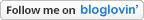Kinder: "A Rainbow is..." from The Bubbly Blonde Teacher blog. I read My Many Colored Days by Dr. Seuss and then the kinders filled out the rainbow poem.
Of course, we had the standard answers... red as an apple, blue as water. But we had some pretty creative ones also... purple as a plum, orange as a sunset, green as a lizard. And I always love when they ask how to spell orange and I say it is right there on your paper and they say, "No, the orange that you eat". They are amazed that the color and the food are spelled the same :)
1st Grade: "Ouch" Poem from the First Grade W.O.W. blog. I read about 6 of my favorite poems from Shel Silverstein's Where the Sidewalk Ends. And then read the "Band-Aid" and "Sick" poems. We brainstormed a list of ways we can get hurt and then the wrote their poems. I found some Minion Band-aids at the Dollar Store and gave those to the kids when they finished their poem.
 |
| I love that this one started to rhyme and then gave up. |
2nd Grade: Shape Poems on the ipad using Theme Poem app and Tagul website.
And we finished off the month participating in Poem in Your Pocket Day today.