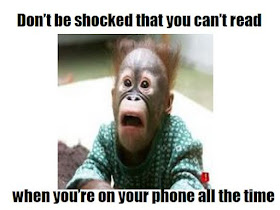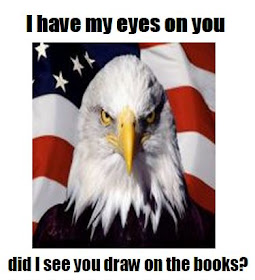When I first came to my school 12 years ago, there was a
third grade teacher who never took her kids to the computer lab. She is a wonderful teacher. She is very structured, has very detailed
plans and very high expectations for her kids.
She just would not step foot in the computer lab because of the high
possibility that the technology would not do what she wanted and she would be
left to wing it.
Fast forward 12 years… this particular teacher (now in 5th grade) checks
out the iPad cart from the library. She asks for ways to integrate technology
into her lessons. She finds a way to complete projects on the iPads when the
computer lab is closed for testing. She
is blogging. And hold on to your hats… She is even flipping part of her Language Arts class this year!
How does this transformation happen you might ask? I don’t really have the answer. I do know that 12 years ago when I came to
the school and in the spring suggested that we do a lesson in the computer lab,
after she stopped hyperventilating, she trusted me enough to meet me in the lab
and let me walk her students through creating a Book in a Box PowerPoint. She saw how engaged the students were and how
proud they were of their finished boxes.
I am sure that we had technical difficulties (who doesn’t when they are
in front of 23 students?) but we just made a plan B and carried on.
After that, when I heard her talking about another project
they were doing, I would casually mention a technological component and again
with promises that I would be there with her, she would cross her fingers, hope
I knew what I was doing and venture into the lab again.
The next year, she asked me if I was available to help her
in the lab when it was Book in a Box time again. I went with her and while she taught the kids
what to do, I stood by as a security blanket in case anything went wrong. Of course, she handled everything fine.
The next year, I caught her going into the lab with the kids
BY HERSELF! I peeked through the window
and she was doing the Book in a Box lesson.
Later that day, when I asked why she didn’t let me know, that I would
have come to help, she said, “You were busy and I thought I’d try it myself.”
And now look where she is.
I am proud of this teacher.
I am proud of the risks she takes for her students. I am proud of her for stepping outside her
box 12 years ago and venturing into uncomfortable territory. And I am proud to see how even though she
still does not consider herself “techie”, that she is integrating technology
into her space every day.
So today, on the day after "Dot Day", I realized that all it takes sometimes is a little hand holding to help a person make their mark